Cybersecurity is evolving and changing every day. As we start quarter two, you need to be aware of current and future cyber threats that can […]

We are in a digital era and data is the lifeblood that keeps businesses moving. It fuels decision-making, customer interactions, and daily operations. However, there […]

The battle against cyber threats is an ongoing challenge. Data compromises have surged to an all-time high in the U.S in 2023. This is based on […]
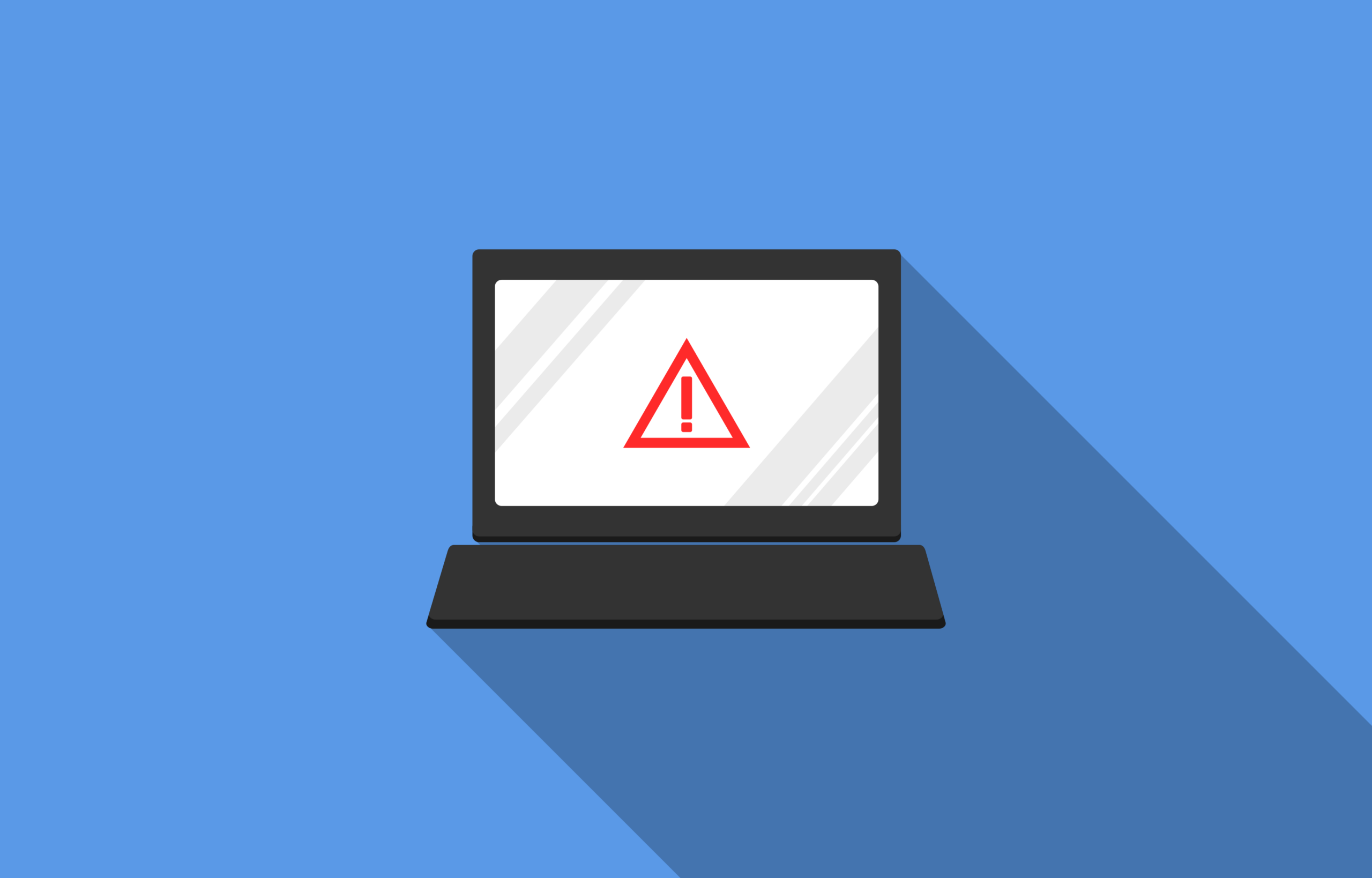
The global cost of a data breach last year was $4.45 million. This is an increase of 15% over the last three years. As we step […]

Breached or stolen passwords are the bane of any organization’s cybersecurity. Passwords cause over 80% of data breaches. Hackers get in using stolen, weak, or […]

Imagine you’re working away on your PC and see a Windows update prompt. Instead of ignoring it, you take action. But when you install what […]

A VPN will keep your activity private without affecting your speeds, and a firewall will keep malicious intruders out of your network

Trying to hang on to old hardware may save you money now, but it exposes you to many other risks and potential expenses.

Have you ever received an email that looks just a little bit different than all the others? Or maybe you have recently received an email […]

