Are you assuming your data is safe in the cloud? Despite what you may have been led to believe, a robust and diversified backup plan […]
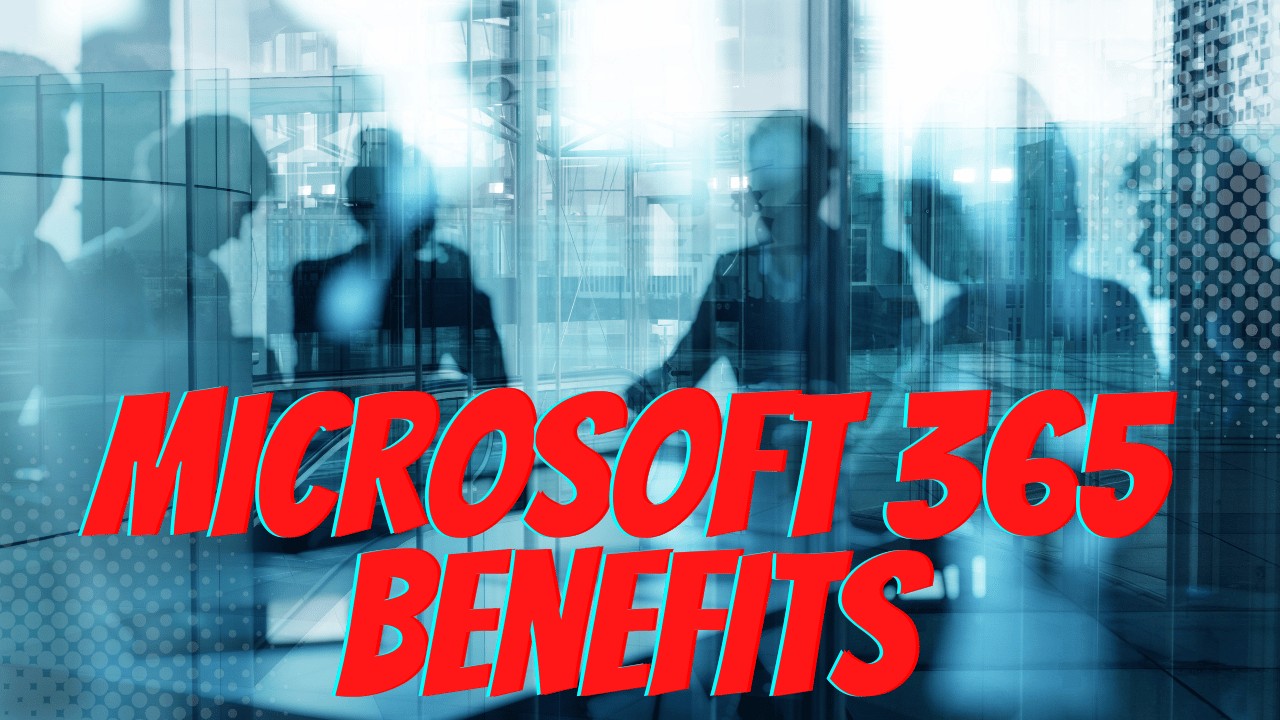
Cloud-based technologies, in general, are changing the way users like you view the capabilities of their technology—especially Microsoft 365.

The cloud has a lot to offer businesses like yours. Contact the N-Tech Consulting team to start the discussion about what the cloud will do for your business.
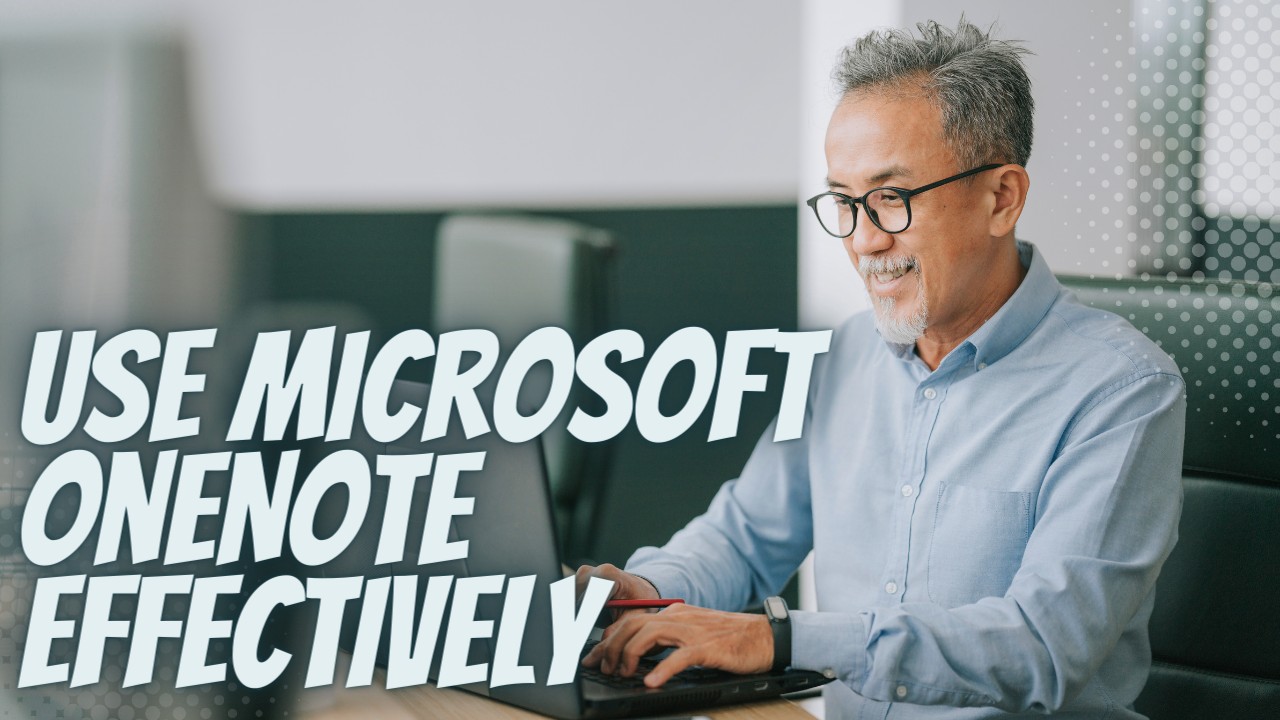
Microsoft OneNote is a practical, free online tool for capturing digital or handwritten notes into Notebooks, Sections, and Pages.

Moving applications to the cloud presents organizations with the flexibility to operate virtually anywhere. While this is an excellent thing for many organizations, it also […]

When saving data on a device, it normally doesn’t cross our minds to back it up, meaning to have a duplicate copy in case the […]

The cloud is everywhere. That might seem intimidating, but everyone uses it at some point. You may not realize you are using it, but every […]

What exactly is Cloud Services? Offering hybrid model continuity plans or strictly cloud based applications and back-up solutions, we’ll consult with you to develop a […]

