We are in a digital era and data is the lifeblood that keeps businesses moving. It fuels decision-making, customer interactions, and daily operations. However, there […]

The battle against cyber threats is an ongoing challenge. Data compromises have surged to an all-time high in the U.S in 2023. This is based on […]

If you could guess, how many times have you checked your email so far today? With smartphones, tablets, and laptops, email seems like a perfect […]

Have you ever received an email that looks just a little bit different than all the others? Or maybe you have recently received an email […]

When saving data on a device, it normally doesn’t cross our minds to back it up, meaning to have a duplicate copy in case the […]

Millions of people use a computer every day. What users don’t know is that they could be at risk of being a victim of ransomware. […]

Have you ever tried to communicate with your team, while everyone is working remote or using multiple devices? If so, you'll know that collaboration can be […]

Managed service providers (MSPs) offer IT solutions for their clients’ businesses. MSPs act as an internal IT department that would set up and maintain your […]
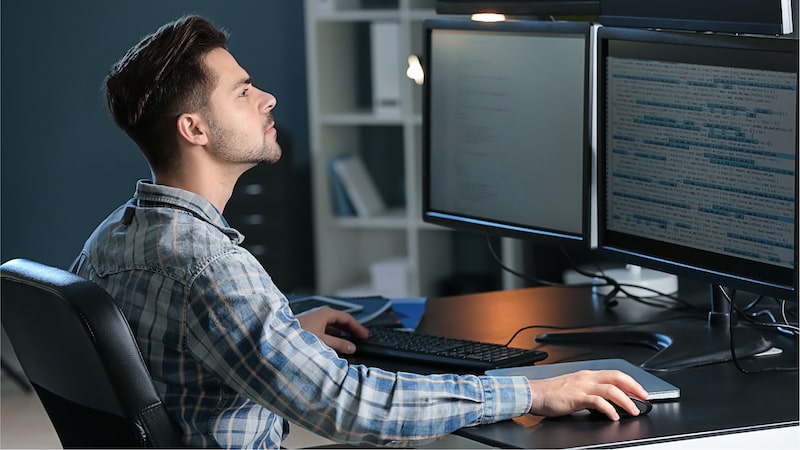
Business owners often attempt to handle their own IT management internally, when in reality, they don’t have the experience, the staff, or the time to […]

